You can add your own languages to CodeKit.
Open Project Settings, then select the Other category under Languages:
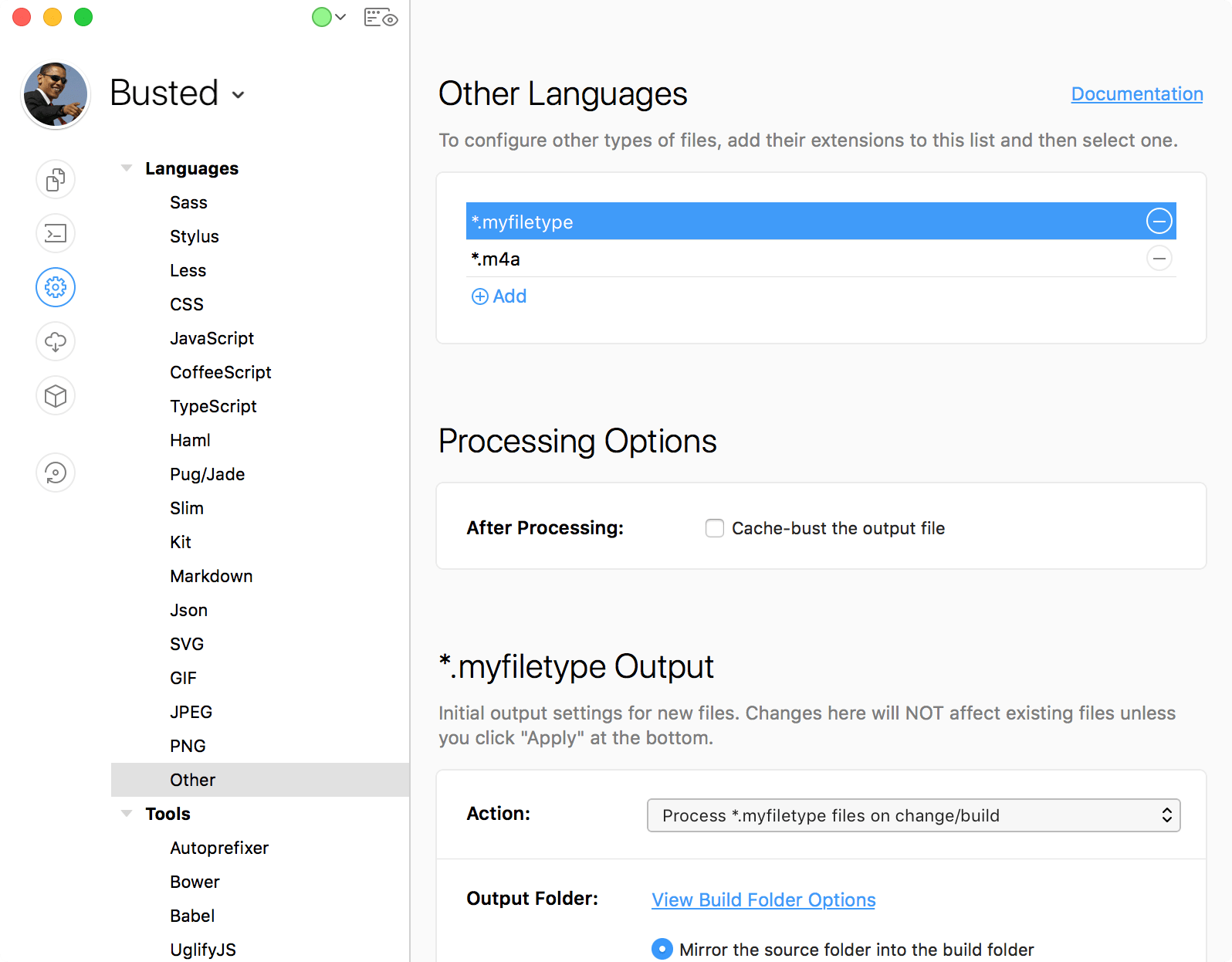
Click the add button in the top table to add a custom file extension.
Select an extension in the list. The window shows the same controls that CodeKit offers for every other language: you can set the starting Output Action and Output Path style for files with this extension. For details, see Setting Output Actions & Paths.
Default Output File Extensions
If your project does NOT use a Build Folder (or you're editing the Defaults For New Projects), CodeKit configures your custom language to name output files following this pattern: [inputFilename]-output.[inputFileExtension]. This stops the output file from overwriting the input file. To change this behavior, adjust the pattern in the "Output Filename" text field at the bottom of the Output Settings area.
You Probably Want a Hook, Too
If you add a custom language to CodeKit, you likely want the app to actually do something when you process files of that type. That's what Hooks are for.