Initial Values
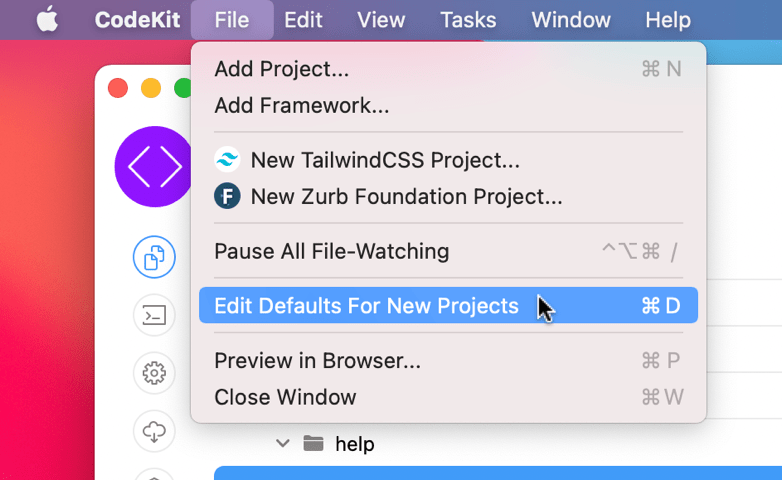
When you add a folder to CodeKit for the first time, all settings start off with initial values. You can specify what those initial values should be.
Choose File > Edit Defaults For New Projects from the menubar.
This opens the familiar Project Settings area, but you'll see a yellow bar across the top. Adjust settings, then click the Done button in that yellow bar. Those settings are now the defaults for new projects.
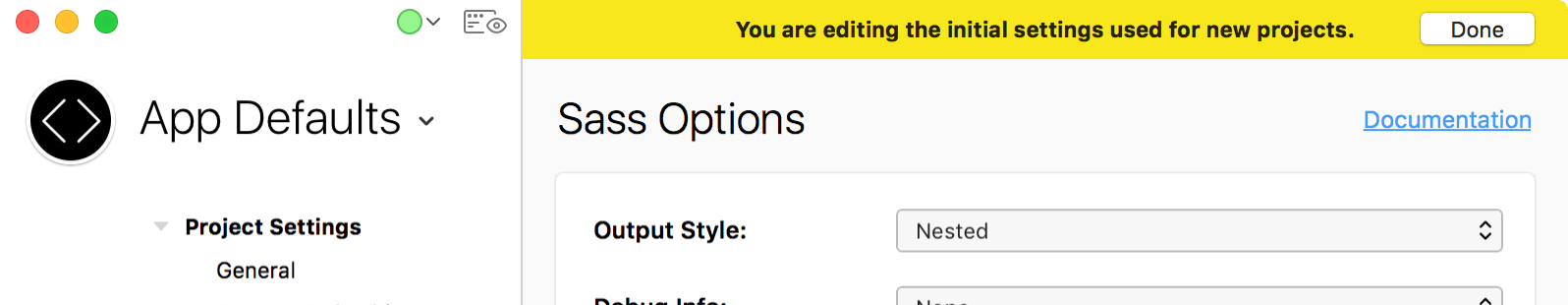
Existing Projects
These initial defaults are used only for BRAND NEW projects. If you add a folder that already contains a config.codekit3 file, CodeKit will apply the settings specified in that file.
Missing Settings
If your project settings file is missing any options, those values will be pulled from your New Project Defaults. This can happen if a project hasn't been in CodeKit for a while and, in the meantime, new features have been added to the app.
Old 2.0 Projects
CodeKit 2.0 also created project settings files. They were named config.codekit. If you add a project to CodeKit 3 that has a 2.0 settings file (but not a 3.0 one), the app will read the old 2.0 file and automatically carry those settings over. For any options that are missing or any that are new to 3.0, CodeKit will pull from your New Project Defaults.
Defaults Location
Your default settings are stored in CodeKit's preferences file. It's located at ~/Library/Preferences/com.incident57.CodeKit3
If you delete this file, you will lose your New Project Defaults.