What's The Story?
When you install CodeKit 3, it automatically finds and uses your old 2.x license. Every feature that was part of CodeKit 2 will remain unlocked, forever, for free. The Registration Window will look like this:
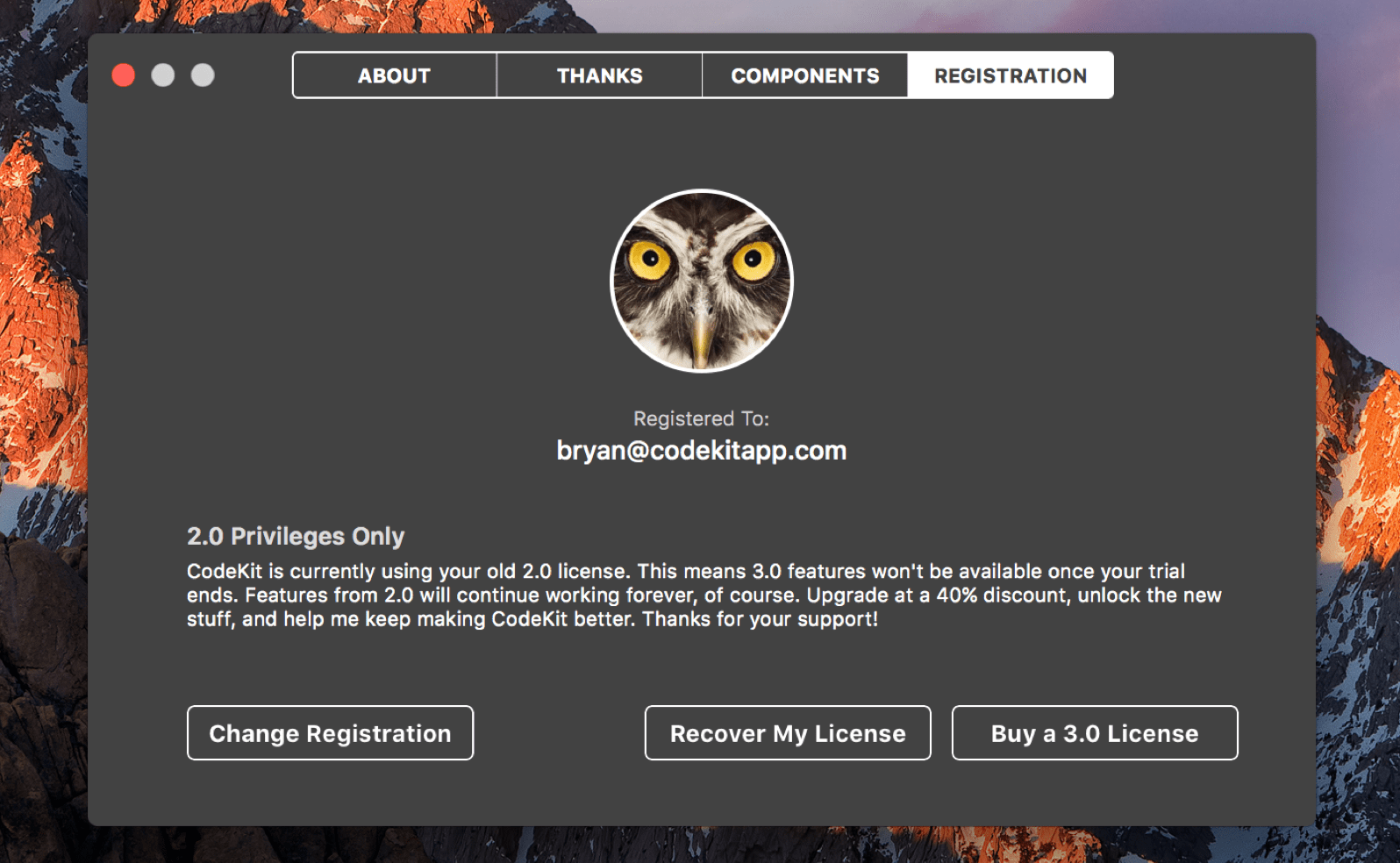
Try The 3.0 Stuff
You'll get a 10-day trial of all the new 3.0 features. After that, just the new 3.0 stuff will lock. If you like the new stuff, you can upgrade to a 3.0 license at a large discount. Otherwise, just keep using the app as-is; it's still way better and faster than CodeKit 2!
Is There an Upgrade Discount?
There was: from 2016 through 2020. After four years, we completely revamped the payment backend and got rid of the upgrade discount to simplify the codebase. CodeKit is still a hell of a deal, though!
Migrating Settings
The first time you run CodeKit 3, your preferences from version 2.x are automatically migrated. All New Project Defaults and App Preferences come across.
Projects Don't Move Automatically
CodeKit 3 will not automatically move all your projects to the new app. This lets you migrate a few at a time, if needed, or continue using CodeKit 2 for certain projects until you're ready to migrate.
Project Settings Are Kept
When you add a 2.x Project to CodeKit 3, every setting is migrated automatically. Some settings no longer apply in 3.0, so those are dropped. Other settings have changed formats, so they'll be updated.
Note: CodeKit 3 forces all Sass files to compile with Dart Sass.
New Config File
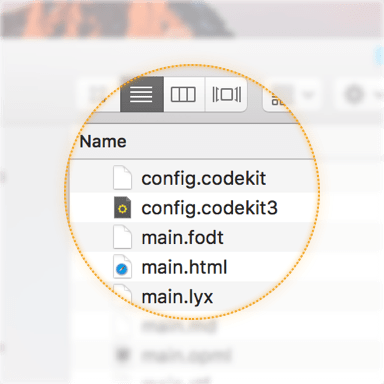
After adding a project to CodeKit 3, you'll see a new file named config.codekit3 in the project's folder. The old, 2.x file ("config.codekit") is left in place just in case. You can safely delete the 2.x config file after you add your project to CodeKit 3.